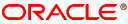Add Database Access Descriptor
Specify a name for your Database Access Descriptor.
Please ensure the name is unique and doesn't contain any
special characters or spaces. Maximum number of characters
allowed is 64.
Schema Name
This value will replace the schema name
in some of the fields below.
Database Connectivity Information
This information is used to connect to the
database. Depending upon the authentication mode
selected below, you may be required to enter a
user name and password. For example, when using
Single Sign-On authentication for Oracle Portal
3.0, you are required to enter the
user name and password for the schema owner of
the Oracle Portal instance. For WebDB 2.x which
requires the use of Basic authentication, you
may leave the user name and password blank,
which will require the users to authenticate
themselves at runtime. A TNS connect string is
required if the gateway is running in a different
Oracle Home than the database being connected to.
Authentication Mode
Select the authentication mode to be used for
validating access through this DAD. For Oracle
Portal 3.0, the use of Single Sign-on
authentication is required. For WebDB 2.x, the
use of Basic authentication is required.
Please consult the documentation for information
of the remaining three authentication modes:
Global Owa, Custom Owa, and Per Package.
| Authentication Mode |
|
Session Cookie
In most cases, the session cookie name should be
left blank. A session cookie name must be
specified only for Oracle Portal 3.0 instances
that need to participate in a distributed Oracle
Portal environment. For those Oracle Portal 3.0
nodes you want to seamlessly participate as a
federated cluster, please ensure that the
session cookie name for all of the participating
nodes is the same. Independent Oracle
Portal nodes need to use distinct session
cookies.
Session State
This setting determines whether database
package/session state is preserved or is reset
for each database request. For WebDB 2.x and
Oracle Portal 3.0, this parameter
must be set to No, resulting in the session
state getting reset for each request.
|
Create a Stateful Session?
|
|
Connection Pool Parameters
For maximum performance, keep the gateway's
database connection pooling on.
| Enable Connection Pooling? |
|
Default(Home)Page
This procedure will be called if no procedure name is specified in the URL.
Document Access Information
This information is used by the gateway to
upload/download documents into the
database associated with this Database Access
Descriptor. By default, all the documents will
be uploaded as BLOB. This default can be
over-ridden by specifying comma separated file
extenstions in the Long Raw field. A value
of '*' in this field will cause all documents to
be uploaded as Long Raw. The Document Access Path
specifies the virtual path that is used for
accessing documents. The Document Access
Procedure field specifies the procedure that
the gateway invokes to process a document
request.
Path Aliasing
Provide this information if the application,
connected through this gateway, supports mapping
of absolute path to a keyword .
|